How to Capture and View Screenshots
Instructions for capturing and viewing screenshots on a console in the Nintendo Switch family.
Complete These Steps:
- To capture a screenshot, press the Capture Button.
- On the Nintendo Switch and Nintendo Switch – OLED Model consoles, this is located on the left Joy-Con.
- On the Nintendo Switch Lite console, this is located below the +Control Pad.
- To view your captured screenshots, go to the Album within the HOME Menu.
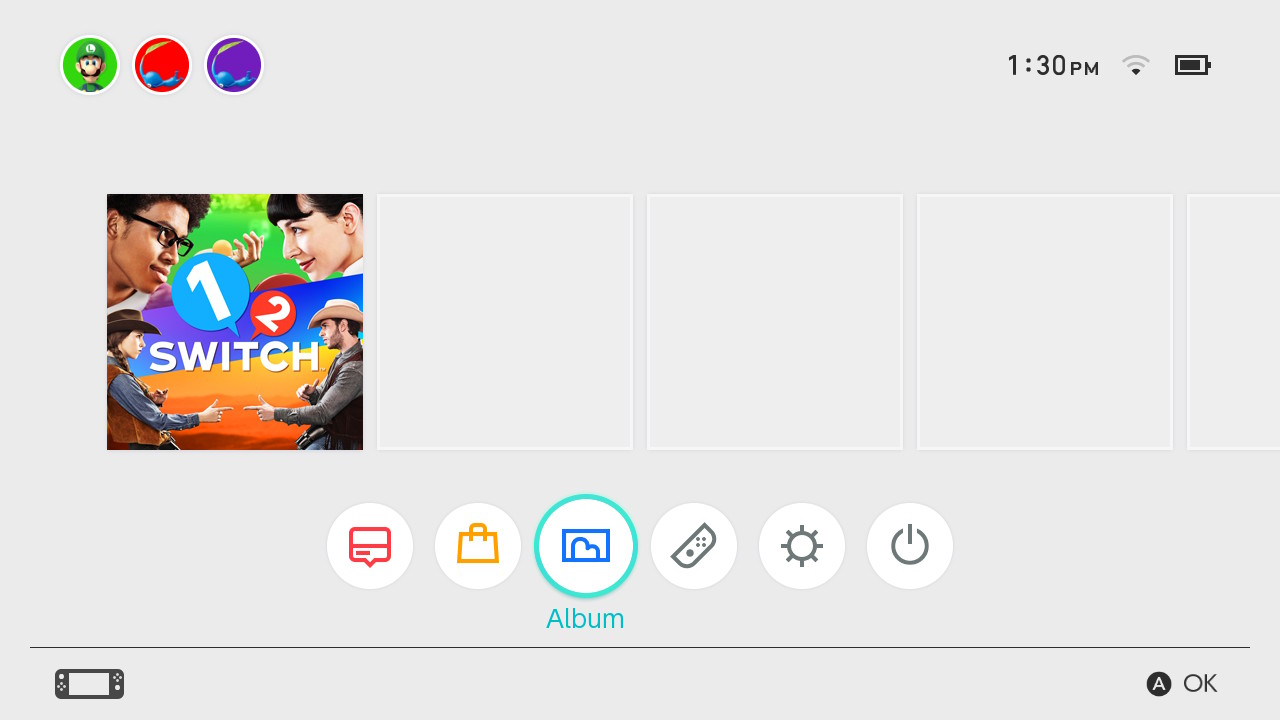
- Once in the Album, you can edit and post your screenshots to Facebook or Twitter.